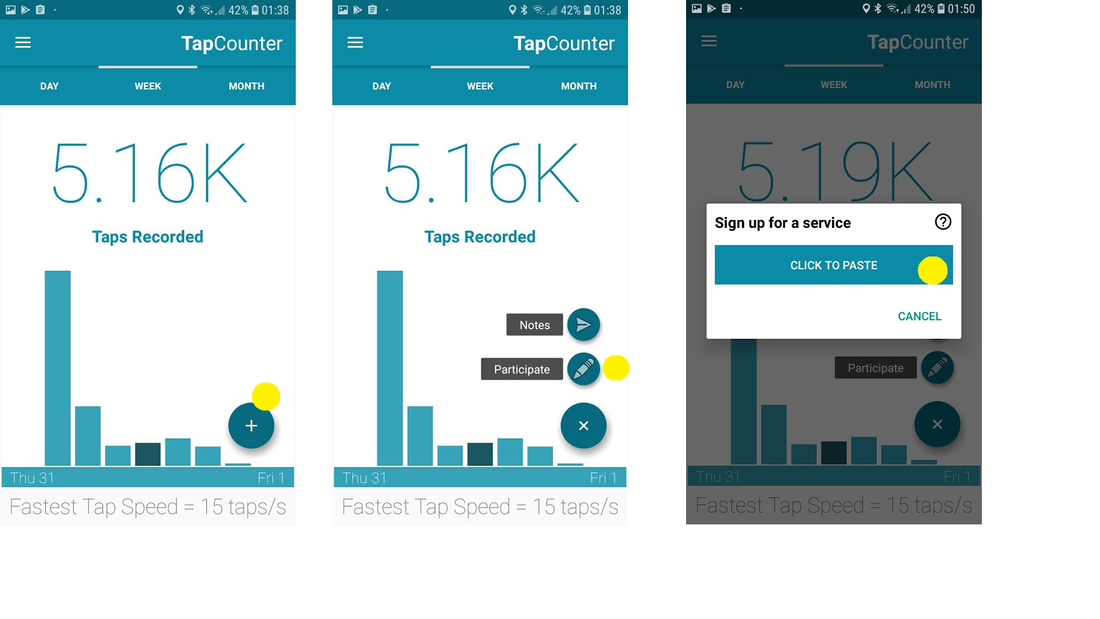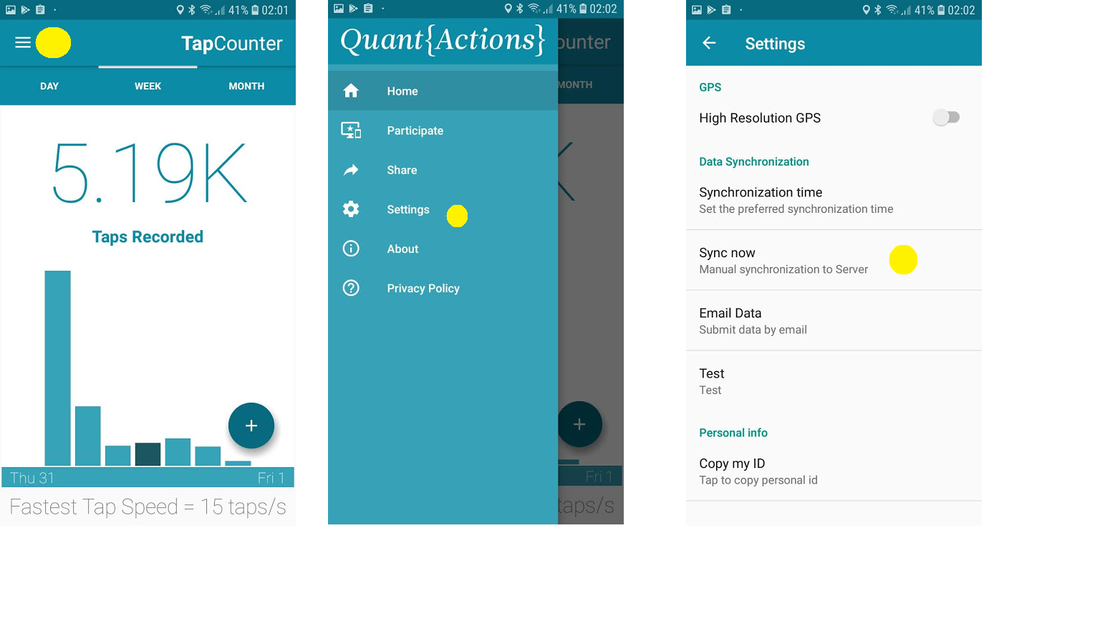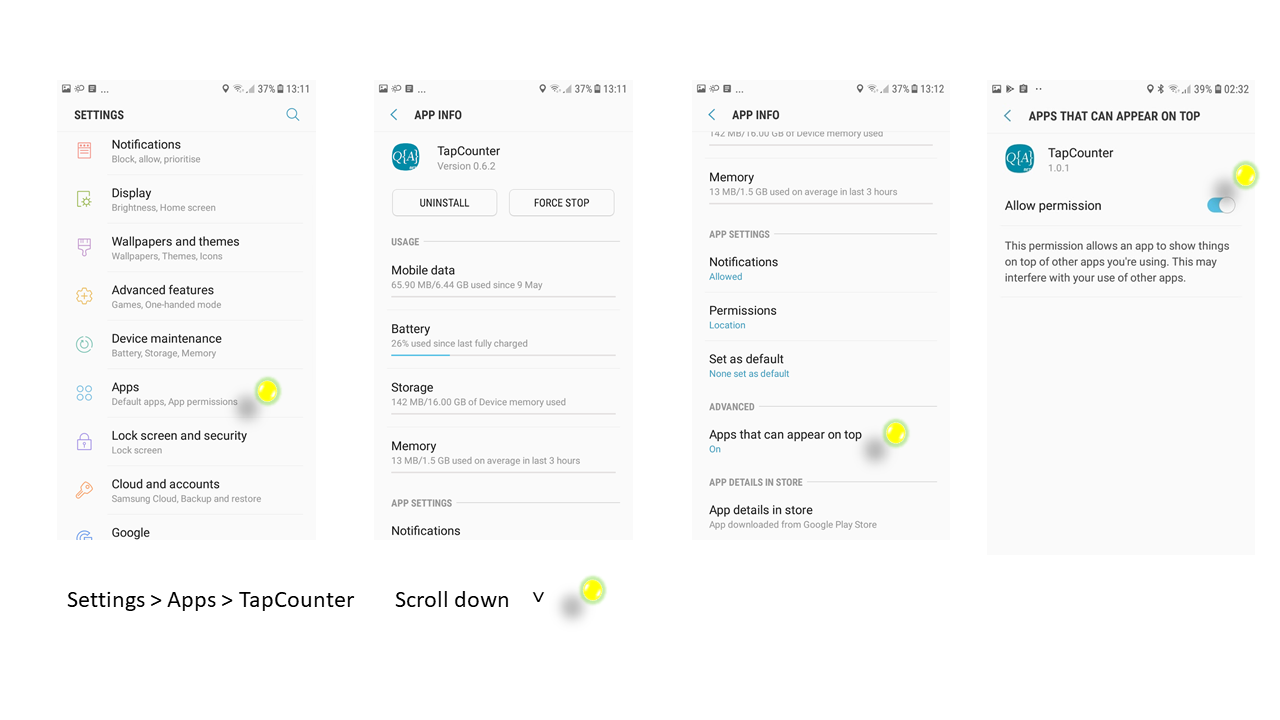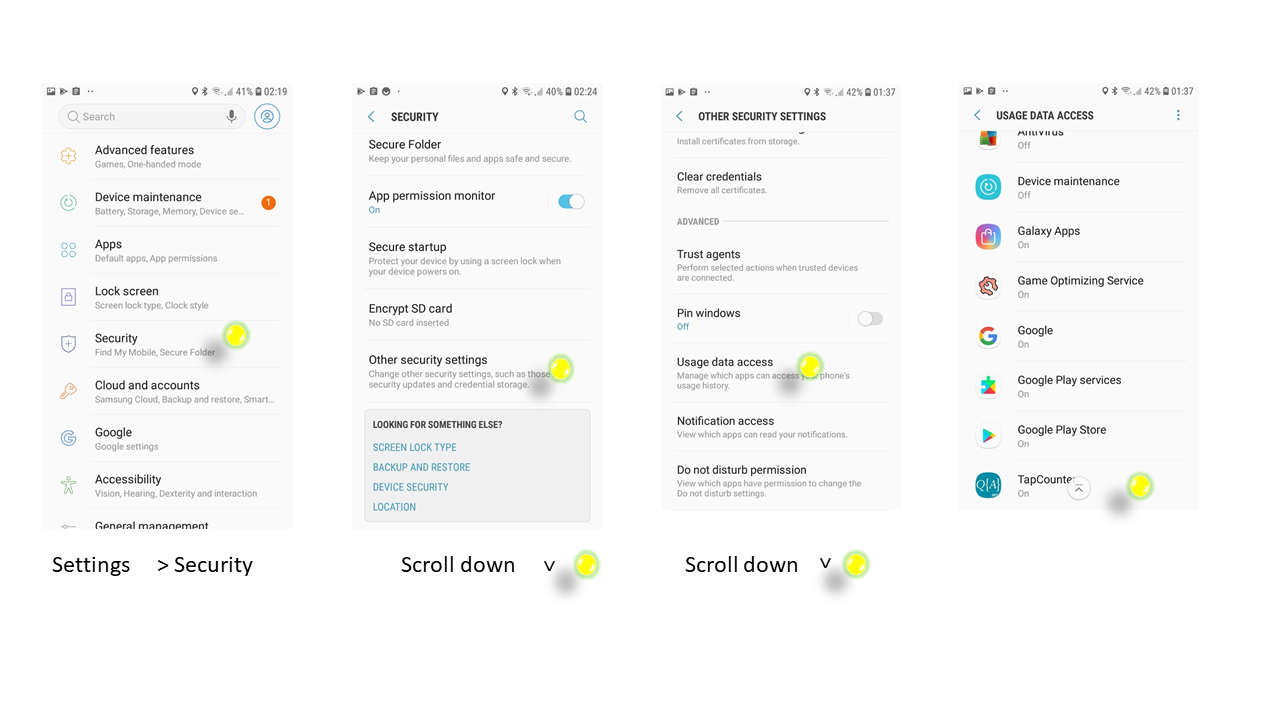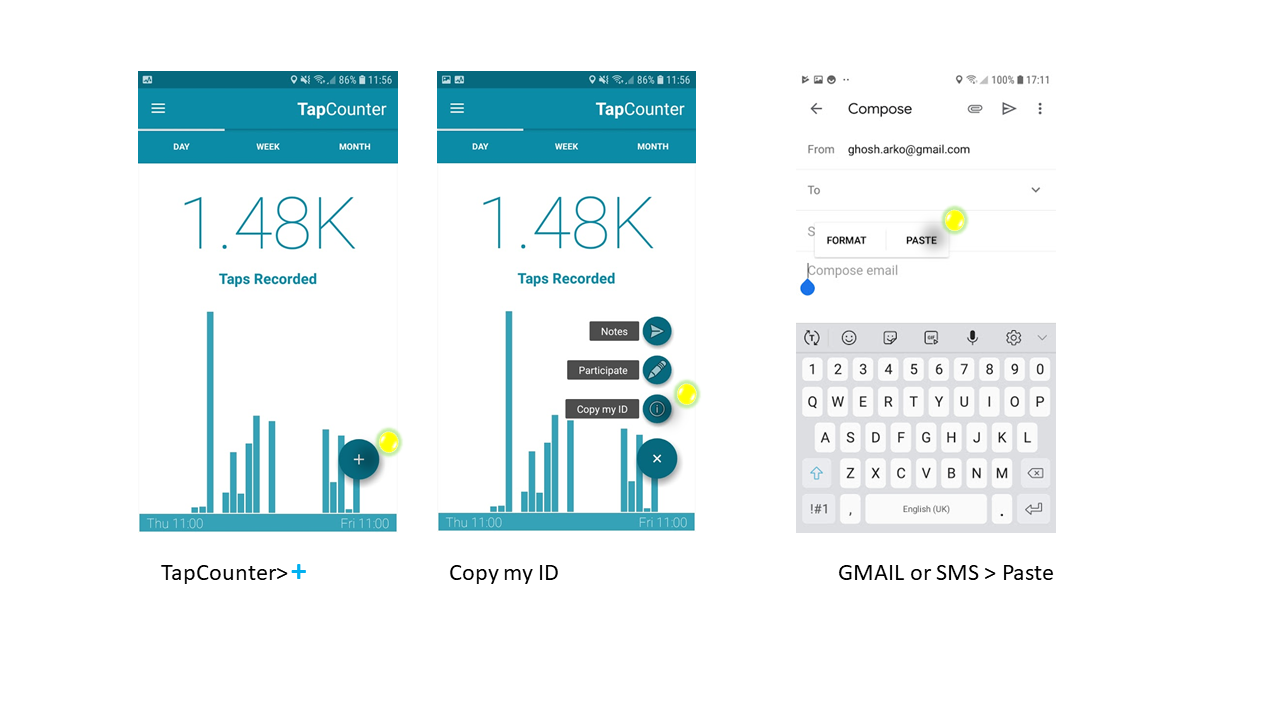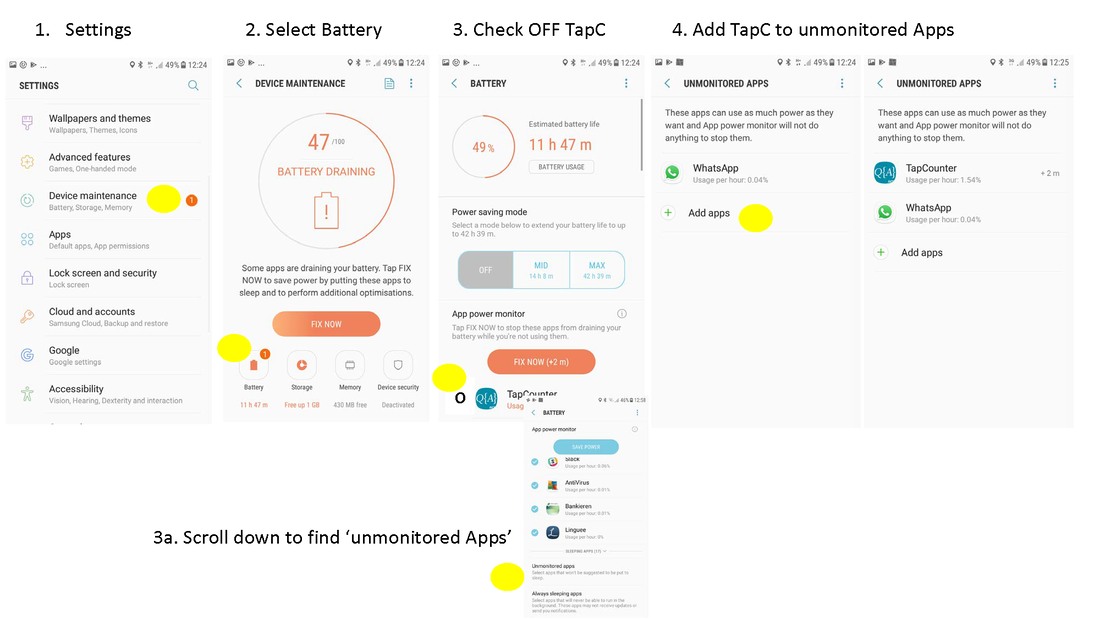I just got an invitation to participate, where can I find the App ?
You can find the App on Google Play Store, here: https://play.google.com/store/apps/details?id=com.quantactions.tapcounter
You can find the App on Google Play Store, here: https://play.google.com/store/apps/details?id=com.quantactions.tapcounter
Where do I copy-paste the participation code?
Follow the yellow spot!
Follow the yellow spot!
Its time for me to SYNC my data manually, how do I do that?
Follow the yellow spot
Follow the yellow spot
I lost a 'Apps on top' permission, how do I get it back ?
Follow the yellow spot.
Follow the yellow spot.
I lost a 'Usage Access' permission, how do I get it back ?
Follow the yellow spot or type 'Usage data access' in the search field of the settings menu to be quick.
Follow the yellow spot or type 'Usage data access' in the search field of the settings menu to be quick.
I could not copy-paste my participation code. How do I get my APP ID?
Follow the yellow spot to email your App's ID to your contact person (the person who invited you to participate)
Follow the yellow spot to email your App's ID to your contact person (the person who invited you to participate)
I have a battery saver, how do I stop it from interfering with the App ?
Follow the yellow spot.
Follow the yellow spot.
What does the App record ?
For all touchscreen interactions, the App records two key values, the time of the touch on the screen and the label of the App in use. It does not record any content such as text or images or email addresses. Please do see your 'Privacy Policy' on the TapCounter to learn more on the experiment-specific privacy conditions. You may stop the App from sending data to the researchers by withdrawing the participation or by simply un-installing the App. Note, simply withdrawing the participation may still continue to send anonymous data to the cloud for the TapCounter to use. If you want to continue using the App after the study please feel free to do so and ensure you see the general privacy policy of TapCounter.
For all touchscreen interactions, the App records two key values, the time of the touch on the screen and the label of the App in use. It does not record any content such as text or images or email addresses. Please do see your 'Privacy Policy' on the TapCounter to learn more on the experiment-specific privacy conditions. You may stop the App from sending data to the researchers by withdrawing the participation or by simply un-installing the App. Note, simply withdrawing the participation may still continue to send anonymous data to the cloud for the TapCounter to use. If you want to continue using the App after the study please feel free to do so and ensure you see the general privacy policy of TapCounter.